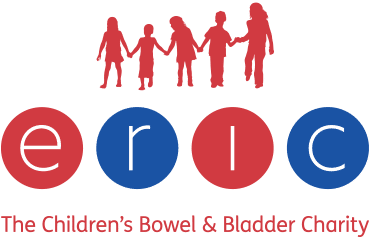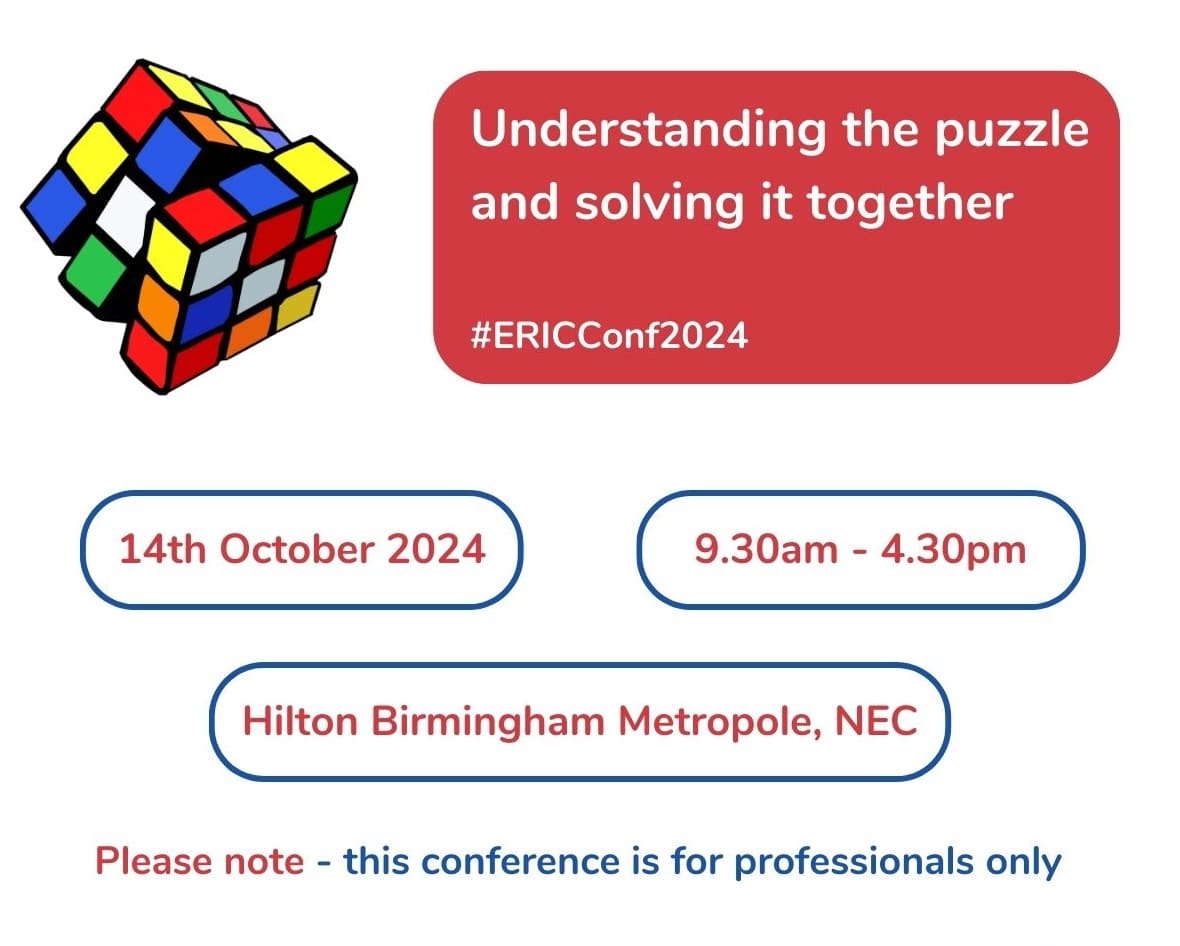Resources in other languages
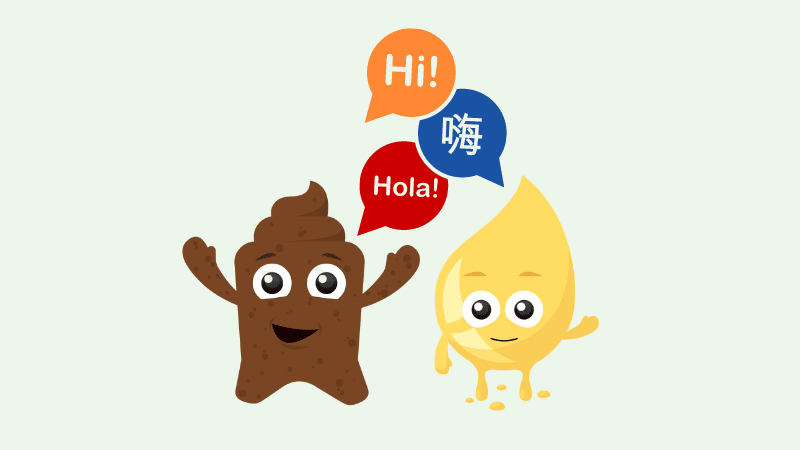
You may be wondering why the translate button has disappeared from the top corner of our website.
Read on to find out more and discover how you can view content on our website in other languages…
In 2022, we tested some paid-for translation software installed onto our website. Unfortunately, after many issues (poor translations in certain languages and weird caching issues that were interfering with how the website displayed for some users) we had to turn the feature off while we assess if we can find alternative software or a different solution for providing our resources in community languages.
Now for the good news!
Visitors to our site can view pages in the language of their choice using Google Translate. The following instructions are:
- Go to https://translate.google.co.uk/
- Click on the ‘Websites’ button in the top/middle of screen
- Type in www.eric.org.uk and select your language preference from the drop down menu
- Click the arrow in the blue circle to submit your language option
- After a very short delay, the page you are on should flip to the translated version. As you travel round the site, as you land on each page, it will appear first in English, then translate after a moment.
As with our previous paid-for plug-in, this option will not translate PDFs or any downloads – just the text on the page. These translations unfortunately may not be quite as good as the paid-for service we previously had (though this varies from language to language), but it won’t create any problems either in terms of the website functionality.
We hope this explains why had to rethink our approach on this for the time being.